

What Is Webflow: Your Ultimate Guide to NoCode Website Development in 2025
Publié le 24 janvier 2025
Par Maria Del Carpio . 17 minutes de lecture
Webflow is revolutionizing web development by enabling designers and entrepreneurs to create professional websites without writing code. This comprehensive guide explores everything you need to know about this powerful NoCode platform.
Principaux enseignements
Webflow is a visual web development platform that empowers users to create professional websites without needing to write code. It combines design freedom with production-ready hosting capabilities, making it a versatile tool for both designers and business owners.
The primary focus of Webflow is to provide a NoCode solution that allows users to design and launch responsive websites efficiently. It prioritizes user-friendly design interfaces and seamless integration of professional-grade features, enabling users to develop websites that meet modern standards without technical restrictions.
Webflow excels in offering a comprehensive set of tools that blend the flexibility of custom coding with the ease of visual development. Its standout features include a drag-and-drop interface, responsive design capabilities, and customizable templates, making it an ideal choice for creating sophisticated and unique web experiences.
Introduction to Webflow NoCode Platform
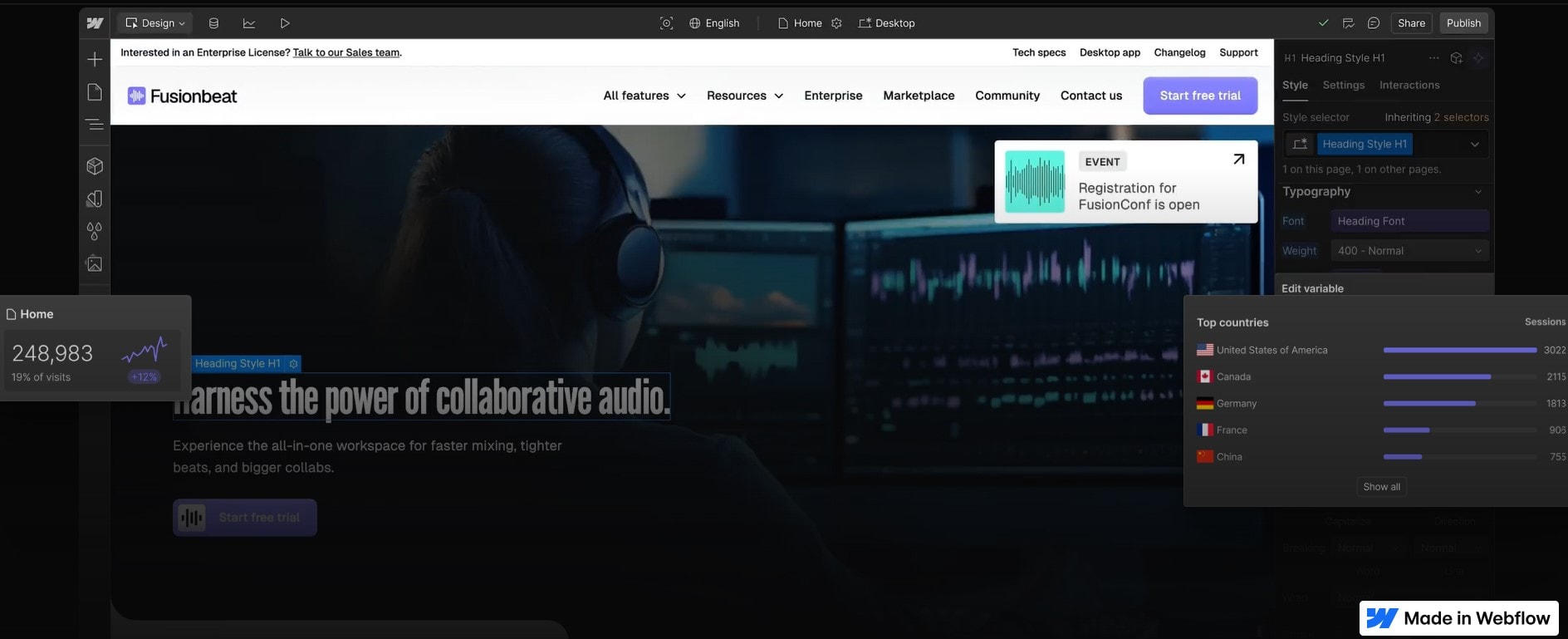
Webflow stands as an example of a pioneering NoCode platform that transforms how professionals create websites. By combining visual development with professional-grade features, it enables users to build sophisticated web experiences without writing code.
Webflow’s diverse user base spans various industries, utilizing its capabilities in unique ways. Design agencies deliver high-end projects, while freelancers streamline workflows. E-commerce businesses create compelling shopping experiences, and marketing teams deploy landing pages rapidly. Startups benefit from scalability, and content creators use its CMS. Large enterprises and educational institutions leverage Webflow for quick, cost-effective web solutions. Webflow's versatility makes it accessible and suitable for most jobs, from design agencies to large enterprises, ensuring that professionals across various fields can leverage its capabilities.
Key Features of Webflow

Webflow stands out in the NoCode development landscape by offering a comprehensive suite of features that cater to both designers and business owners, helping users develop essential computer skills. Its powerful capabilities combine the flexibility of custom coding with the ease of visual development, making it a versatile platform for creating sophisticated web experiences.
Interface de développement visuel
Constructeur de site web par glisser-déposer avec un contrôle parfait au pixel près
Prévisualisation en temps réel des modifications apportées à la conception
Edition de points d'arrêt adaptée à toutes les tailles d'appareils
Animations et interactions personnalisées sans codage
Using Webflow’s visual development interface can also improve communication and leadership skills by enabling better communication, collaboration and presentation of ideas. Using Webflow’s visual development interface can also enhance customer service skills by improving communication and collaboration with clients.
CMS de qualité professionnelle
Système de gestion de contenu dynamique
Types de contenu et champs personnalisés
Prise en charge multilingue
Fonctions avancées de filtrage et de tri
Capacités en matière de commerce électronique
Panier d'achat et caisse intégrés
Gestion des variantes de produits
Règles d'expédition personnalisées
Automatisation fiscale
Intégration avec les passerelles de paiement les plus courantes
Outils de référencement
Balises méta et descriptions personnalisées
Génération automatisée de sitemap
Structures URL propres
Redirections 301 intégrées
Paramètres SEO avancés par page
Interface Glisser-Déposer
One of Webflow’s standout features is its intuitive drag-and-drop interface, which allows users to design and build websites without needing extensive technical skills. This user-friendly feature is perfect for individuals who may not be familiar with coding or web development. By simply dragging and dropping elements like text, images, and videos onto a canvas, users can create visually appealing designs with ease. This functionality is not only prevalent in website builders but also in email marketing platforms and other digital tools, making it accessible for a wide range of users.
Conception adaptée
In today’s digital landscape, responsive design plays a critical role in ensuring websites and applications are accessible and user-friendly across various devices and screen sizes. Webflow excels in this area by allowing users to create designs that automatically adapt to the user’s device, whether it’s a desktop, tablet, or mobile phone. This feature is essential for businesses and individuals aiming to reach a broader audience and provide a seamless user experience. By incorporating responsive design into your projects, you can ensure that your websites and applications are accessible to everyone, regardless of their device.
Modèles et thèmes personnalisables
Webflow offers a variety of customizable templates and themes, which are essential for businesses and individuals looking to create a unique and professional online presence. These templates provide a starting point with pre-designed layouts that can be easily customized to fit your brand and style. This feature is particularly beneficial for users who may not have extensive technical skills but still want to create a professional-looking design. By leveraging customizable templates and themes, you can achieve a polished and unique website without needing to know how to code.
Key Benefits of Webflow
Webflow is a transformative platform in web development, merging the flexibility of hand-coded websites with NoCode accessibility. It empowers users to create professional-grade websites without extensive technical skills, offering unmatched design freedom and quality. By eliminating the need for traditional coding, it democratizes web development, making it accessible to a broader audience. Its comprehensive feature set significantly enhances the web creation and maintenance process. By using Webflow, users can develop some of the best skills needed in the modern job market, including both hard skills and soft skills.

Développement visuel sans compromis
Unlike traditional website builders, Webflow offers complete design freedom while generating clean, production-ready code. Users can create custom layouts, animations, and interactions through an intuitive visual interface, maintaining professional standards of quality without technical limitations.
Caractéristiques de niveau professionnel
Sortie HTML propre et sémantique
CSS et JavaScript optimisés
Des vitesses de chargement rapides
Hébergement de qualité
Sauvegardes automatiques et contrôle des versions
Efficacité en termes de temps et de coûts
Webflow significantly reduces development time and costs by:
Élimination de la nécessité de recourir à des développeurs distincts
Permettre un prototypage et des itérations rapides
Fournir des capacités de publication immédiates
Rationalisation des processus de maintenance
Aucun codage n'est nécessaire
One of the most appealing aspects of Webflow is that it requires no coding to create stunning websites and applications. This feature is becoming increasingly popular as more people seek to establish an online presence without needing extensive technical skills. With Webflow’s visual development tools, users can focus on creating content and designing their website, rather than worrying about the technical aspects. This is particularly advantageous for small businesses and individuals who want to build their online presence quickly and efficiently.
Processus de conception et de développement rapide et efficace
Webflow’s tools enable a fast and efficient design and development process, which is critical for businesses and individuals looking to create websites or applications quickly and effectively. With the right tools and skills, users can develop a website or application in a matter of hours, rather than days or weeks. This is particularly useful for those who need to launch a new product or service quickly or make changes to an existing website. By utilizing Webflow’s efficient design and development process, users can save time and resources, allowing them to focus on other important aspects of their business.
Types of Projects Suitable for Webflow

Sites web d'entreprises
Parfait pour les entreprises qui cherchent à établir une présence professionnelle en ligne :
Marquage personnalisé
Mises en page multiples
Portefeuilles des membres de l'équipe
Formulaires de contact
Intégration avec les outils de l'entreprise
Magasins de commerce électronique
Idéal pour les détaillants en ligne qui ont besoin de :
Catalogues de produits
Paiement sécurisé
Gestion des stocks
Comptes clients
Suivi des commandes
Pages d'atterrissage
Excellent candidat pour les campagnes de marketing :
Capacités de test A/B
Formulaires de capture de prospects
Animations personnalisées
Intégration avec les outils de marketing
Analyse des performances
Blogs et sites web de contenu
Idéal pour les créateurs de contenu qui en ont besoin :
Gestion dynamique du contenu
Organisation de la catégorie
Profils des auteurs
Systèmes de commentaires
Programmation du contenu
Tarifs et plans
Understanding Webflow's pricing structure is crucial for choosing the right plan for your project. The platform offers a range of options designed to accommodate different needs and budgets, from individual designers to large e-commerce operations.
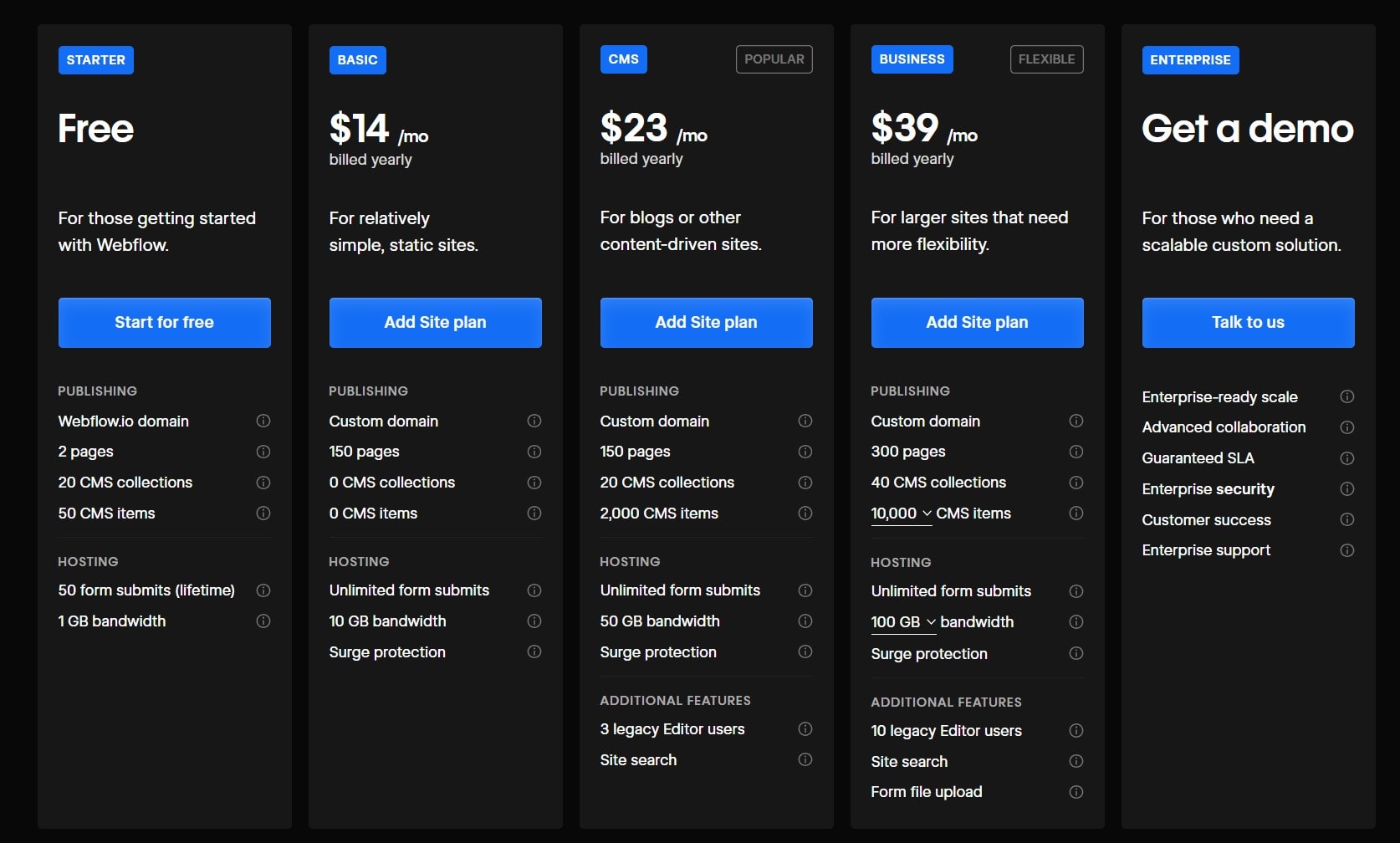
Webflow offers three main pricing tiers to suit different needs: a Free Plan for exploration and learning, Site Plans starting at $12/month for professional websites, and E-commerce Plans from $29/month for online stores. Each tier builds upon the previous one, allowing users the ability to scale their websites as their needs grow, from basic design tools to full e-commerce capabilities.
Getting Started with Webflow: A Step by Step Guide
Beginning your journey with Webflow requires some knowledge and a structured approach to maximize the platform’s potential. This section provides a step by step guide to getting started with Webflow. Whether you’re a designer, entrepreneur, or business owner, understanding the right steps, practices and resources will help you create professional websites more efficiently.
Having administrative skills can also help in managing your Webflow and software projects efficiently.
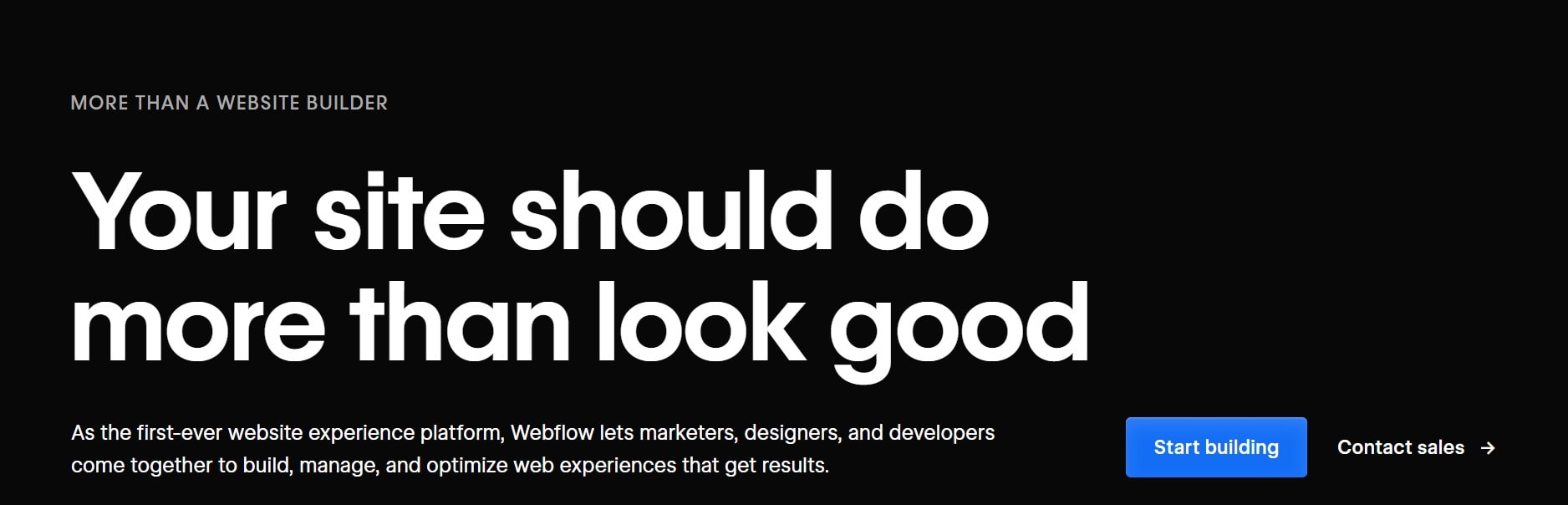
Ressources pédagogiques
Webflow University serves as the primary educational hub for new users, offering comprehensive tutorials that cover everything from basics to advanced techniques. The platform's active community forums provide valuable peer support and problem-solving discussions. For those seeking official guidance, Webflow's documentation (video courses, template marketplace and more) offers detailed and relevant technical information and best practices.
Meilleures pratiques
Achieving success in Webflow development requires strategic planning and execution. Identifying and developing relevant skills is crucial for achieving success in Webflow development. Follow these streamlined best practices for robust, scalable websites:
Planifier la structure du site web : Définir la hiérarchie du contenu et les flux d'utilisateurs avant la conception.
L'accent est mis sur la conception réactive : Assurer l'adaptabilité à tous les appareils dès le départ.
Use Webflow’s Components: Utilize symbols and classes for consistent design.
Mettez en œuvre le référencement dès le début : Utilisez des titres appropriés, des méta-descriptions et des URL propres.
Test sur plusieurs appareils : Identifier rapidement les problèmes pour un utilisateur cohérent
Alternatives to Webflow: A Competitive Landscape Analysis
In the diverse NoCode/LowCode ecosystem, while Webflow remains a powerful solution for visual web development, several notable no-code and low-code alternatives offer unique features that might better align with specific project needs.
Bubble.io excelle dans les applications web complexes avec des fonctionnalités backend robustes, ce qui en fait la solution idéale pour les applications SaaS et les applications basées sur les données. Les solutions d'entreprise comme OutSystems et Mendix offrent des fonctionnalités avancées pour les développeurs professionnels et les équipes informatiques, en se concentrant sur les applications commerciales à grande échelle. Pour le développement visuel, Framer et Softr proposent des solutions spécialisées - Framer pour les prototypes interactifs et Softr pour les applications basées sur Airtable. Dans l'espace mobile, FlutterFlow et Adalo comblent les lacunes avec des capacités de développement d'applications mobiles natives.
The choice among these platforms ultimately depends on specific project requirements, technical needs, expertise, and business goals. Each platform serves different aspects of the NoCode development spectrum, from web design to complex application development tasks.
Are you intrigued by Webflow and eager to explore other NoCode and LowCode tools available in the market? Dive into our comprehensive articles and research that compare these innovative platforms in 2025, guiding you in selecting the most suitable tool for your specific needs:
Questions fréquemment posées
Is Webflow Suitable for Beginners?
While Webflow has a learning curve, its extensive educational resources and visual interface make it accessible to beginners willing to invest time and money in learning.
Can Webflow Handle High-Traffic Websites?
Yes, Webflow's enterprise-grade hosting infrastructure can handle millions of monthly visitors with 99.99% uptime.
Is Webflow Secure?
Webflow provides robust security features, including SSL certificates, automatic backups, and secure hosting environments, ensuring that your website remains protected from potential threats. Their infrastructure is designed to meet high-security standards, making it a reliable choice for businesses concerned about online security.
How Does Webflow Compare to WordPress?
Webflow offers more design freedom and better performance out of the box, while WordPress has access to a larger plugin ecosystem. Webflow is often preferred for custom designs and better security.
Can I Export My Webflow Site?
Yes, you can export your site's code for hosting elsewhere, though some features like the CMS won't work outside Webflow's ecosystem.

Accélérer le développement de logiciels avec Vibe Coding et les outils d'IA chez Kreante

Kreante: Accelerating Your AppDevelopment with Low-Code, AI, and “Vibecoding”




.png)
