

Complete Guide: Building Applications with Supabase Vector Database
Published on May 15, 2025
By Marianella Saavedra Terkes · 8 minute read
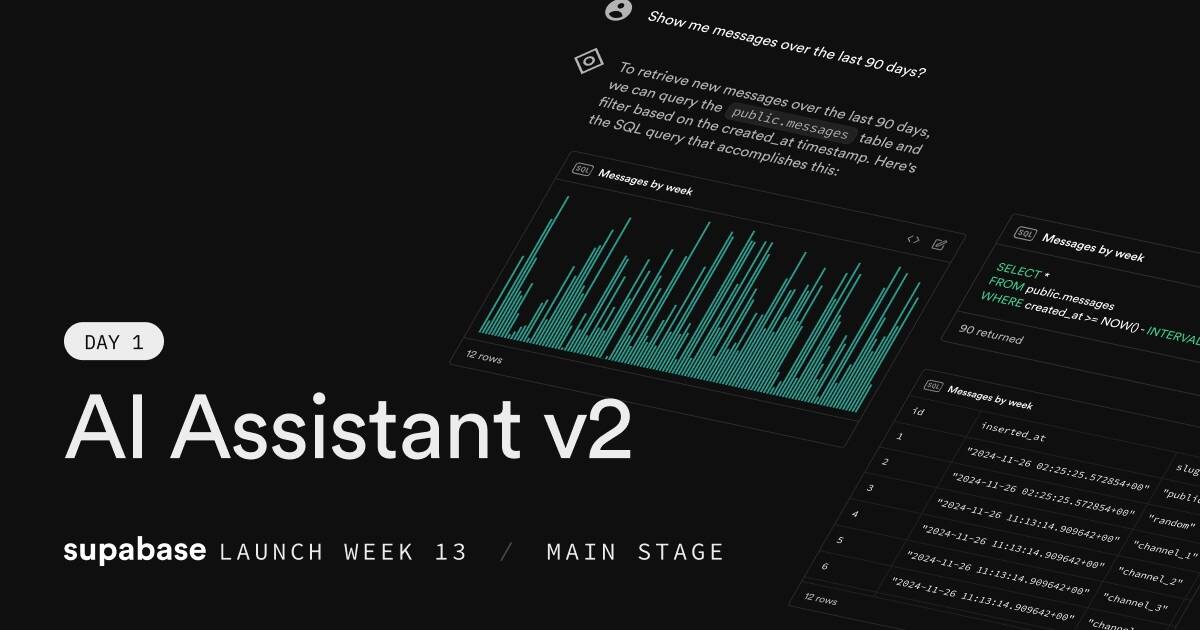
Supabase is an open backend platform that offers powerful database, authentication, and data storage capabilities. The value added by Supabase's vector database lies in its ability to process and store vector embeddings directly in PostgreSQL, making applications with semantic search and complex queries more accessible and efficient. This technology impacts development by providing vector search capabilities, enhancing human language understanding, and supporting machine learning algorithms without the need for additional external services. The integration of vector search in database development has transformed how we approach building modern applications that require similarity matching and retrieval of data. Supabase's vector database features are leading this transformation, making sophisticated search engines and decision making tools more accessible to developers of all skill levels.
Understanding Supabase Vector Database and Its Impact
Supabase's vector database technology represents a significant advancement in how we store and query data for similarity-based applications. This powerful combination of PostgreSQL and vector extensions enables developers to build sophisticated search engines and tools that understand relationships between data points. With vector search capabilities, applications can process complex queries that go beyond exact matching to find similar items based on meaning and context, opening new possibilities for knowledge management, research, and data analysis at scale.
Getting Started with Supabase Vector Database
Initial Setup
- Create your Supabase account here
- Access the Supabase project dashboard
- Create a new project and set up your database
- Enable the pgvector extension in the database settings page
Note: You can start with the free plan to explore the platform's basic features and tools before scaling to paid tiers.
Implementing Your First Vector Search Application

The process of building applications with Supabase vector database is organized into several key steps:
1. Vector Database Configuration
- Enable the pgvector extension through the SQL editor
- Create tables with vector columns to store embeddings
- Define indexes to optimize search performance for millions of vectors
- Configure distance metrics (cosine, euclidean, or inner product)
2. Integrating Vector Search Capabilities
Supabase allows you to:
- Store and query vector embeddings generated by machine learning algorithms
- Perform semantic searches using similarity measures
- Implement recommendation systems based on similar items
- Develop human language processing features with context awareness
Best Practice: Optimize your vector queries and index configuration to improve retrieval performance at scale and reduce costs for large collections of data.
Advanced Features and Customization
The platform offers tools for creating sophisticated solutions:
- Advanced semantic search with customizable relevance factors
- Complex queries combining vector similarity with structured data filters
- Time series databases with vector similarity capabilities
- Custom distance calculations for specialized retrieval needs
- Security features to protect sensitive vector data
Your data-driven application can leverage:
- Advanced search engine capabilities beyond keyword matching
- Content organization based on semantic relationships
- Complex pattern analysis and knowledge discovery
- Powerful query capabilities without additional infrastructure
- Integration with images, text, and other data types
Maximizing Vector Database Features
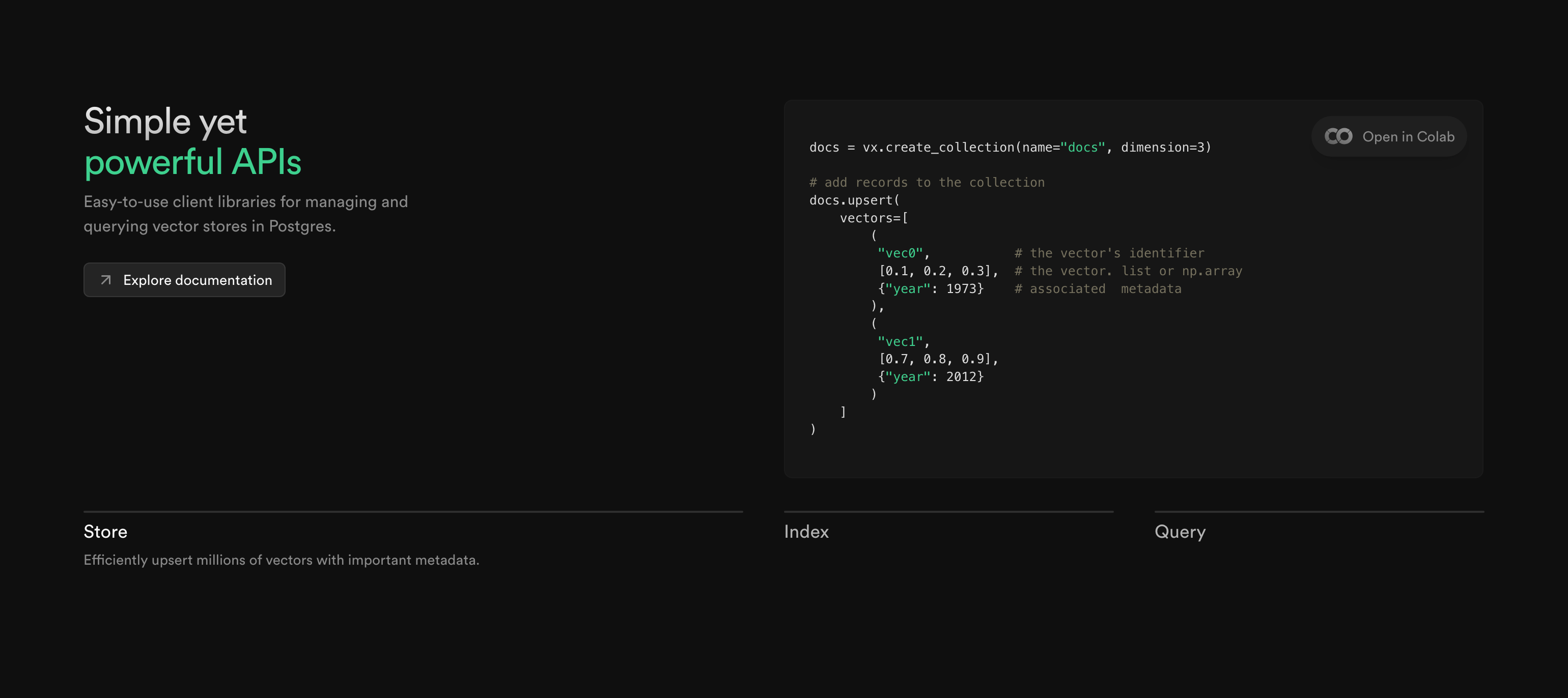
Supabase's vector database capabilities include:
1. Vector Search Implementation
- Create semantic search engines for text and documents
- Find similar images or media using vector representations
- Develop content exploration tools based on meaning rather than keywords
- Implement faceted search with both vector and traditional filters
2. Machine Learning Model Integration
- Connect with various embedding model providers
- Store and query embeddings efficiently at scale
- Implement sophisticated retrieval techniques with minimal code
- Combine vector search with traditional database queries
3. Technical Implementation
- Ensure scalability for datasets with millions of vectors
- Optimize query performance with appropriate indexing strategies
- Implement security and access control for search services
- Build custom APIs for specialized search functionality
Business Benefits and Implementation
The vector database functionality provides significant advantages for organizations of all sizes:
- Enhanced user experiences with intelligent search that understands context
- Improved decision making through similar item discovery and pattern recognition
- Ability to process and analyze unstructured data including human language
- Simplified infrastructure for sophisticated search applications
- Powerful tools for knowledge management and research projects
Next Steps for Your Project
After setting up your application with Supabase vector database:
- Optimize your vector queries for complex search patterns
- Implement caching strategies to improve retrieval performance
- Monitor usage metrics to control costs as you scale
- Explore techniques for enhancing vector search quality
Before starting your vector database project, consider consulting with experts who can help you maximize these capabilities for your specific business needs and use cases.
pgvector: The Foundation of Vector Search in Supabase
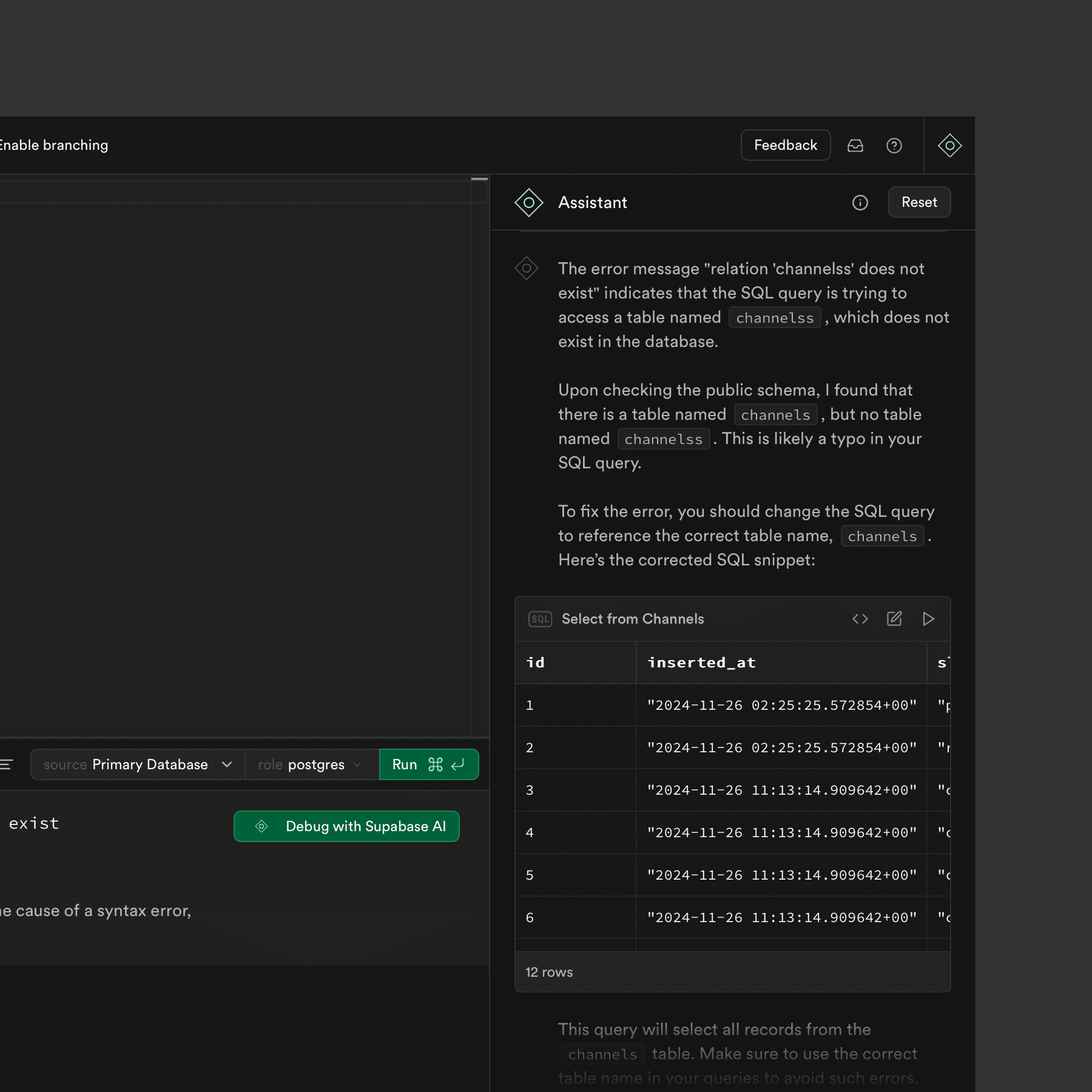
The pgvector extension is the core technology that enables vector search capabilities in Supabase. This PostgreSQL extension provides:
- Storage for vector embeddings directly in your relational database
- Efficient similarity-based searches across millions of vectors
- Integration of semantic search with structured data queries
- Scaling capabilities while maintaining good performance
Vector indexes in pgvector include advanced algorithms like HNSW (Hierarchical Navigable Small World) and IVFFlat, which are optimized for different use cases, data sizes, and search performance requirements. These indexing techniques make it possible to perform nearest neighbor searches efficiently, even with very large datasets.
Edge Functions and Vector Processing
Supabase Edge Functions offer additional capabilities for working with vector data:
- Process and transform data before generating vector embeddings
- Create embeddings directly from your serverless functions
- Build custom APIs for specialized search services
- Connect with external services from a secure environment
These functions can be used to create complete solutions for content processing, vector generation, storage, and retrieval - all within the Supabase platform.
Differences Between Traditional Supabase and Supabase with Vector Database
Today, using traditional Supabase, you can create powerful backends with PostgreSQL databases, authentication, data storage, and REST and realtime APIs. It provides a robust platform for those seeking open alternatives to traditional backend services, allowing developers to build complex applications with full control over their infrastructure.
However, with the integration of pgvector and vector search capabilities, Supabase has significantly expanded what's possible for developers. These features enable the creation of applications with advanced search functionalities like:
- Finding similar items in large collections
- Understanding human language context and meaning
- Discovering hidden patterns and relationships in data
- Implementing recommendation engines based on similarity
- Building search engines that understand concepts, not just keywords
You can now implement sophisticated search and retrieval systems without additional specialized services, saving time and simplifying your architecture. The vector database capabilities facilitate the creation of more intelligent applications and open new possibilities for innovation in areas like:
- Knowledge management and research
- Content discovery platforms
- Intelligent data analysis tools
- Advanced search applications
- Decision making support systems
These features make it easier than ever to integrate similarity-based search and retrieval into your projects, whether you're working with text, images, or other complex data types.
Ready to transform your applications with vector search capabilities and modern database tools? Schedule a free consultation with our team at Kreante to discuss your next project. Contact us today!

Accelerating Software Development with Vibe Coding and AI Tools at Kreante

Kreante: Accelerating Your AppDevelopment with Low-Code, AI, and “Vibecoding”




.png)


.svg)
